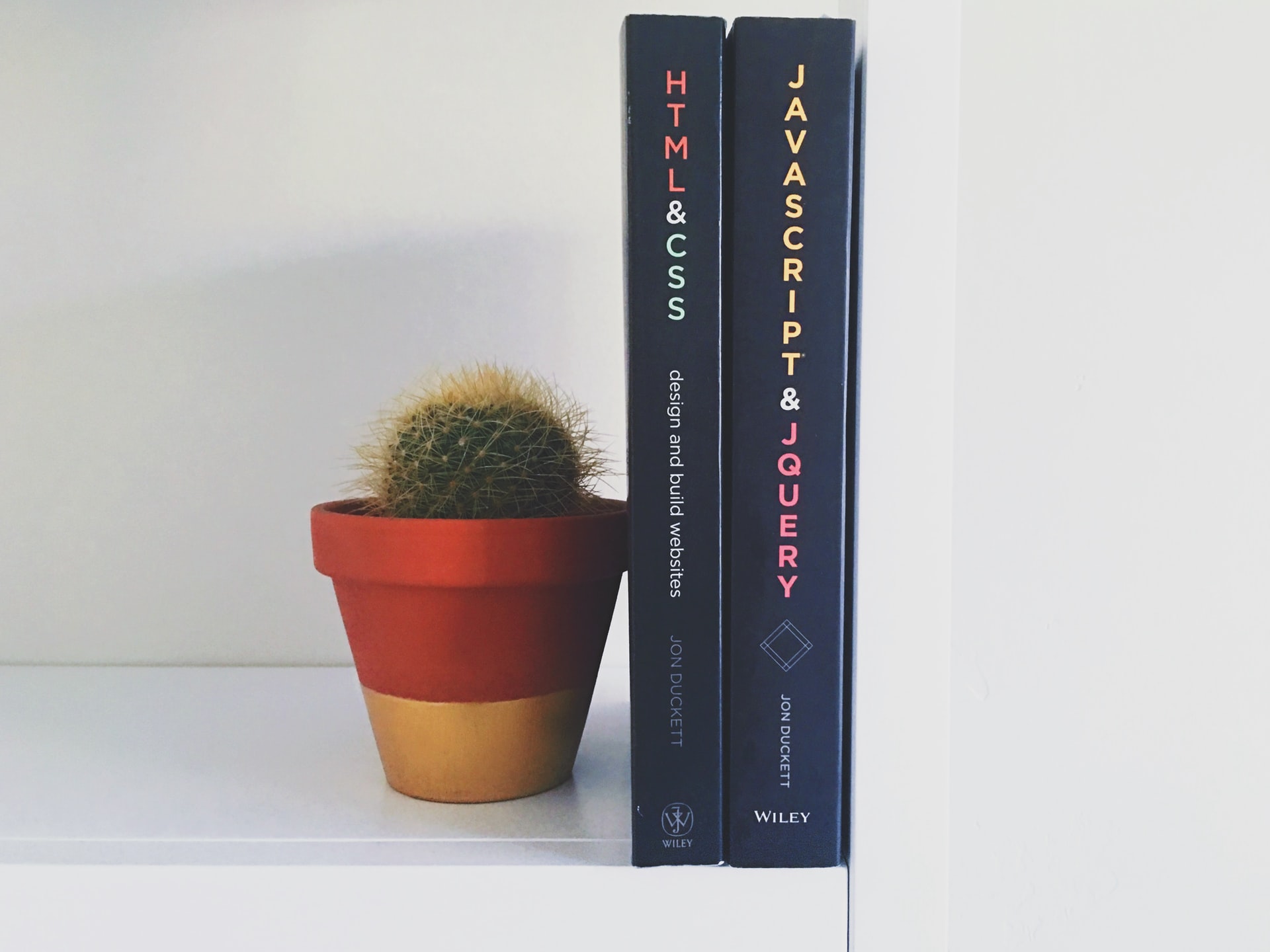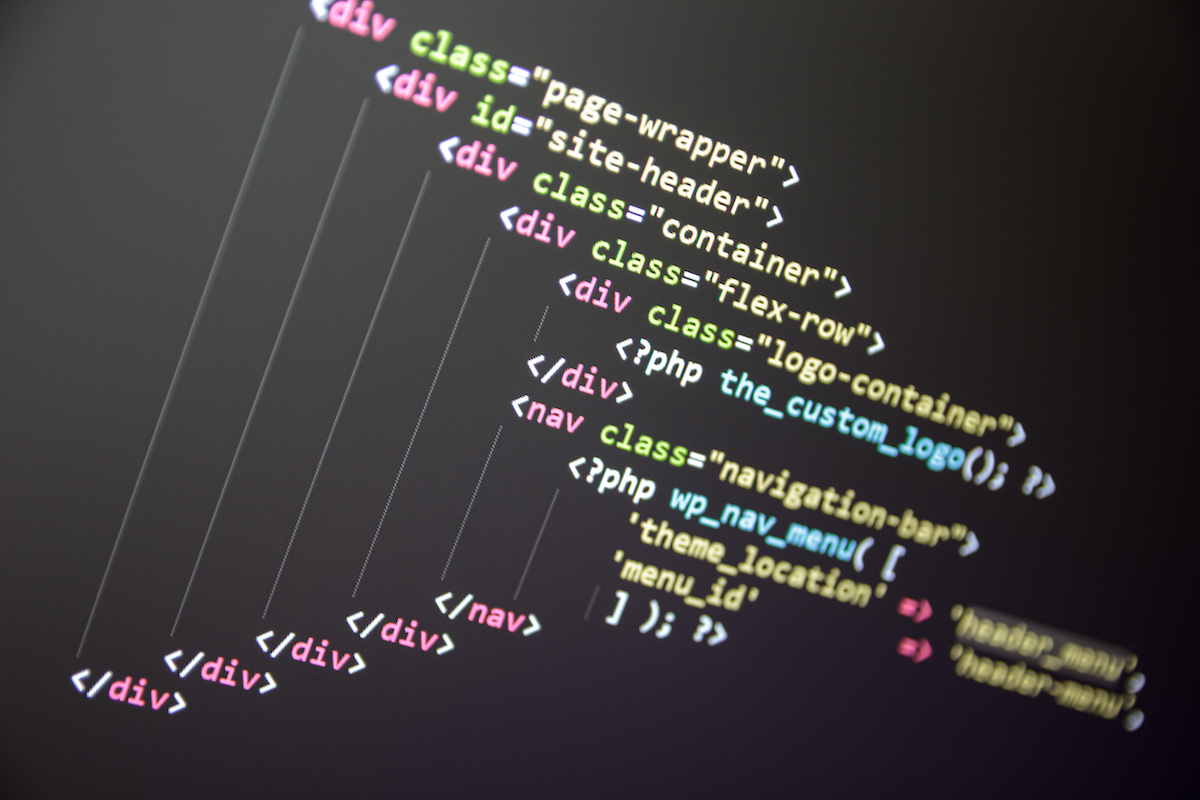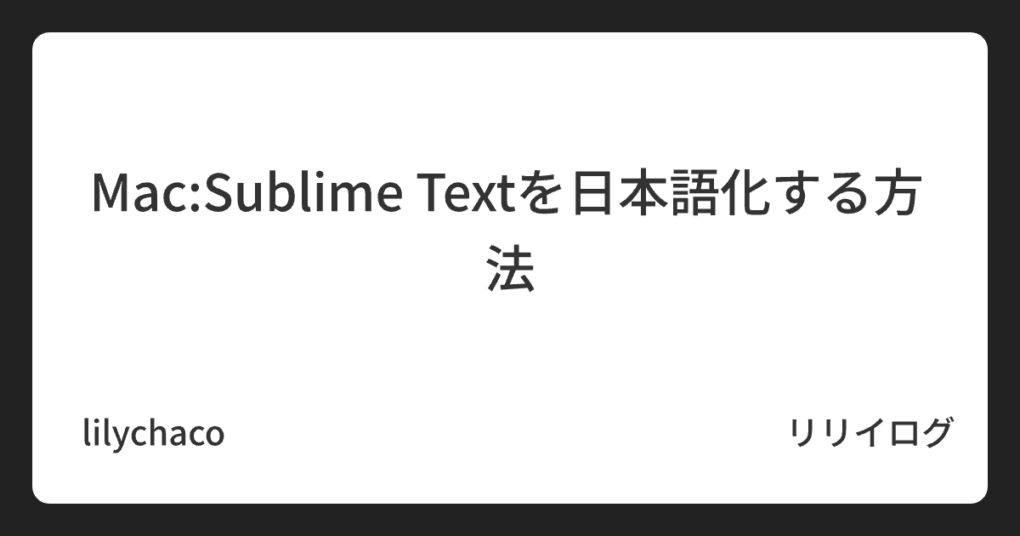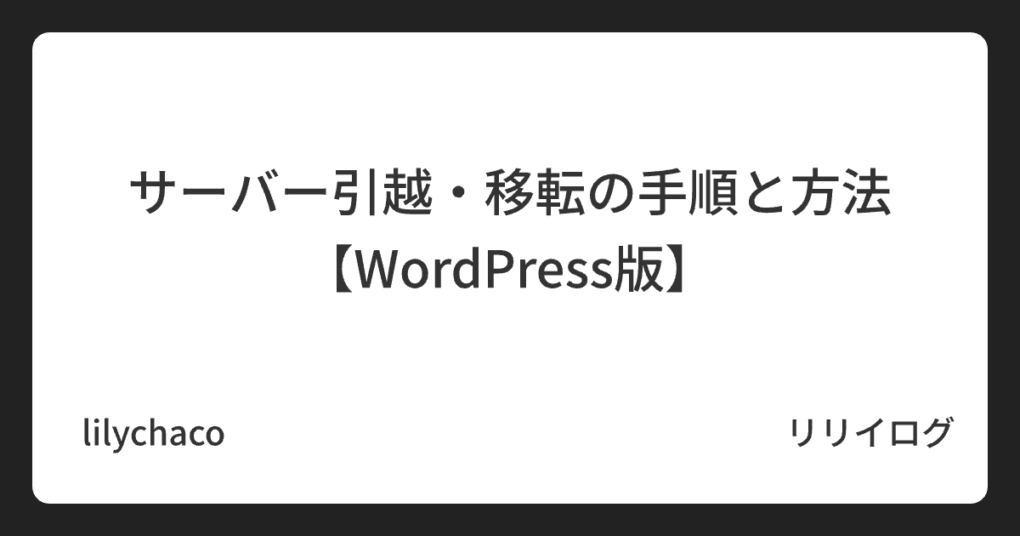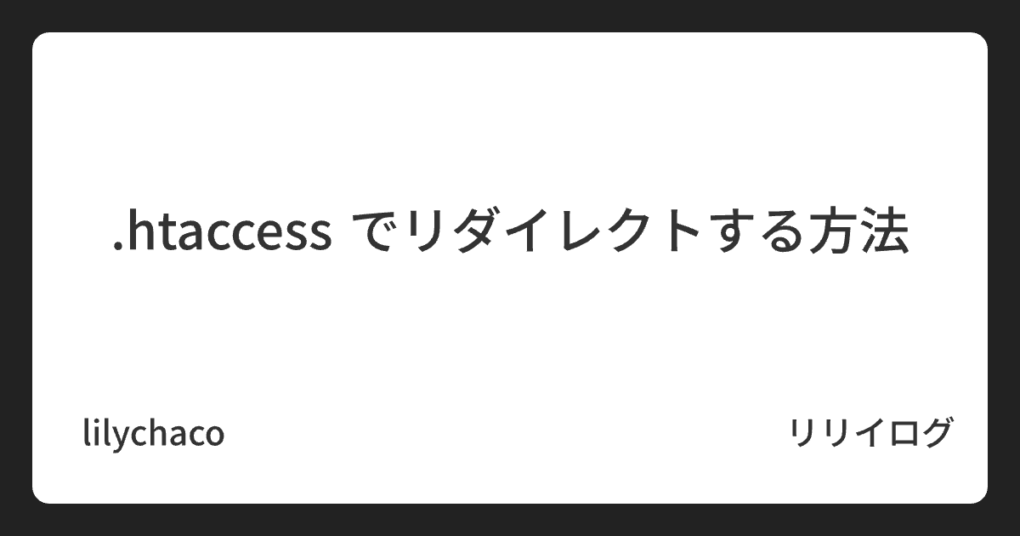怠け者ブロガー「セクションタイトルの文字の下に、文字幅だけに線を引きたい。文字幅を超えて、長い線になってしまう。どうしたらいい?」
html
<h2 class="section__title">Menu</h2>css
.menu h2{
margin-bottom: 88px;
font-size:3.6em;
border-bottom: solid;
}
サルワカさんのサイトに行って調べてきました。
【CSS】文字に色々なデザインの下線を引く(点線・波線・二重線・蛍光ペン風など)
HTMLでclass名をつけて、CSSで指定する
下線を引きたい文字に、クラス名をつけた<span>タグをつけます。
<h2 class="section__title"><span class="under">Menu</span></h2>text-decorationを使う
.under{
text-decoration: underline;
}
text-decoration: underline;では、下線の色は文字色と同じなので、下線の色を変えようとすると、文字の色まで変わってしまいます。

border-bottomを使う
要素のまわりに線を引くためのプロパティである borderを使います。「border-bottom」にすれば、下線を引く指定になります。
.under{
border-bottom: solid 5px #F2632D;
}
border-bottomを使って、下線を引くことができました。